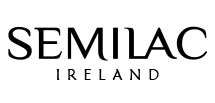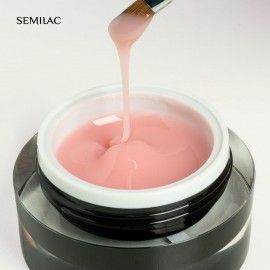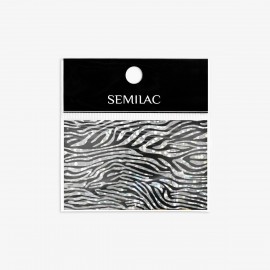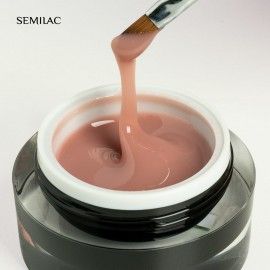Semilac 2in1 No Dust - Electric Nail Drill with Dust Collector
Semilac 2in1 No Dust - Electric Nail Drill with Dust Collector 2-in-1 No Dust electric nail drill with dust collector is a high-quality manicure device, with which you will easily work on cuticles, prepare the nail plate and remove UV gel manicure with NO DUST!.
Thanks to the integrated compact bagless dust collector, you will have extra space on your manicure desk.
Dust collector significantly eliminates the exposure to inhaling harmful particles. This will create a safe and clean place for you.
Inside, it has a special filter which absorbs dust and ensures that it does not get outside. The touch panel guarantees smooth rotation regulation, change of the rotating direction and easy control of the collector operating mode. A light and ergonomic handle ensures the operation without any vibrations.
Main characteristics of the electric nail drill & dust collector
- Ergonomic shape of the No Dust Electric Nail Drill (integrated dust collector)
- Device removes the dust that is generated when using the nail drill.
- Keeps the manicure desk clean and greatly reduces dust in the air. Which has a positive effect on your health and the quality of your work
- Dust collector is easy to clean.
- It has smooth rotation regulation up to 30,000 RPM
- Safe and quiet operation without vibrations.
- The touch panel guarantees smooth rotation regulation and change of the rotation direction and controls the collector operating mode.
- Quick and easy to replace the filter.
- Device power: 48W
- Dust collector power: 216m3/h
The set includes:
Dust collector (1x)
Head – handle of the electric nail drill (1x)
Head grip (1x)
Power cable (1x)
- Product comes with Type C electrical plug (Europlug) - UK travel adaptor plug included
HOW TO USE THE NAIL DRILL
Step 1: Select the nail drill bit -> release the handle, place the bit in the nail drill bit head and lock.
Step 2: Connect the handle with the cable to the nail drill machine socket in the device.
Step 3: Connect the power device to the power control via the DC jack.
Step 4: Press the START / POWER button. on the device. When you touch the fan icon for the first time, the faster operating mode is started, and after the second press, the device switches to the lower operating mode.
Step 5: Select the mode (high / low) and start working.
Step 6: Select "+" or "-" to increase or decrease the rotational speed of the nail drill
Step 7: If necessary, change the direction of rotation by pressing the arrow button, previously reducing the speed of the nail drill to 0.
Step 8: Press the START / POWER button to turn off the device, and disconnect the adapter if the device will not be used for a longer
CHANGE FILTER
• Make sure that the device is turned off and then lift the top cover of the filter with holes.
• Pull on the fabric tab to remove the entire filter.
• Insert / insert a new filter, then reattach the filter cover.
BIT REPLACEMENT
• Turn the bit locking mechanism to the left so that the arrow coincides with the symbol of an open padlock (you will hear a characteristic click) and then place the Semilac bit in the head so that the distance between the end of the handle and the beginning of the bit head is approx. 5-10 mm . This distance depends on the length of the handle on which the bit head is mounted and the individual techniques of the operator.
• The bit should not protrude too much when placed in the handle, as this may cause vibration of the handle and loud operation of the device.
• The bit should not lie to the very end of the head, as pressing it too hard may damage the head mechanism.
• If, after placing the bit in the head, you feel the resistance (it will be inserted to the very end), it should be moved forward by a few millimeters. After correctly placing the bit, turn the bit locking mechanism to the right so that the arrow coincides with the symbol of a closed padlock (you can hear a characteristic click).
ANNOTATION
• Disconnect the power supply when the cosmetic dust absorber is not in use.
• If the filter cover is removed without disconnecting the power supply first, the device will stop working and enter safe mode; the corresponding mode LED will flash. After replacing the filter and reattaching the filter cover, the unit will resume operation.
• The filter is of the replaceable type; it should be replaced after 2-3 months of use or immediately in case of damage.
For the device to work properly, it is necessary to clean the filter frequently, preferably after each manicure. After preparing nail plate, remove the collected dust, e.g. by blowing the filter with compressed air or by shaking it out.
• The filters must not get wet or wet with anything.
- Semilac Power Neon - 427 Jungle of Joy In...
- N01 Semilac nail art brush Perfect Line...
- Semilac Power Neon - 423 Full of Sunshine The...
- Semilac UV Building Gel Pink Semilac Builder...
- Semilac Transfer Foil Glue is a special gel...
- 463 Semilac Grand Prix The shade of burgundy...
- Every woman has inner strength and power....
- Luminous Lemon UV gel polish is a saturated...
- Semilac Builder Gel Cover Warm Beige is a...